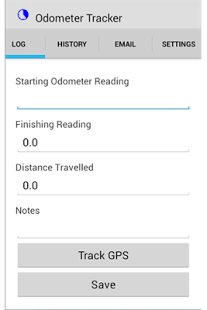Odometer Tracker - Tax Returns 1.0
Free Version
Publisher Description
Do you have to leave for a business trip again? Do you want to file an IRS, CRA or other tax return? You must surely be getting mad over tracking the mileage of your vehicle. After all, you need to file for business reimbursements when you come back. However, last time you forgot to write down the starting and ending kilometers on paper. Quite possibly, you wrote it all and misplaced the paper. There is no need to do anything like this ever again. The ‘Mileage Tracking App’ has made a smashing debut to the Google Play Store and it will make your smartphone an all in one mileage tracking device.
So how does it all happen? The process is quite simple. Just go to the Play Store link of app and install it on your phone within seconds. By the time you will pack your bag and look for your car keys, the app will be installed and ready to run. Now, enter the starting kilometer of the vehicle and sit back to let the device measure the exact mileage of your car via GPS. Whenever you reach your destination, your phone would be ready with the readings. If you wish to save your battery on the long run, do not press ‘START NOW’ and manually enter the final reading of the kilometer.
Now save the results in the history of the app. Attend your business meetings, come back home and EMAIL the readings from the history to your inbox. These readings will come in the form of excel spreadsheets that would AUTOMATICALLY calculate the mileage of the vehicle. Isn’t this the simplest way to calculate mileage? By tapping a few buttons, you will be ready with the car mileage figures. There is absolutely no need for you to use tricky math formulas or write anything down on paper. Your data will be safe in your smartphone and you will get a HASSLE FREE way to track the mileage of your vehicle.
Now fill tax returns forms in a jiffy and request for reimbursements as soon as you reach your office. The mileage figures will be ready for use on your smartphone. You can use it for:
• Simple and easy to use interface
• Track mileage figures within seconds
• Send emails via gmail, hotmail, outlook, yahoo mail, windows live and more regarding the mileage figures directly to your inbox or your company.
odometer readings get send in a microsoft excel format so it will work perfectly with excel
• Record multiple readings and save them all in history.
• Use GPS to accurately track the kilometers.
• Runs on all devices running Android
• Supports both miles and kilometers
We are not responsible for any lost odometer tracking information which occurs from using this app! Please make sure you backup by emailing the tracked information so you do not lose the information.
Hope you enjoy the app!
About Odometer Tracker - Tax Returns
Odometer Tracker - Tax Returns is a free app for Android published in the PIMS & Calendars list of apps, part of Business.
The company that develops Odometer Tracker - Tax Returns is Odometer Tracker. The latest version released by its developer is 1.0. This app was rated by 1 users of our site and has an average rating of 4.0.
To install Odometer Tracker - Tax Returns on your Android device, just click the green Continue To App button above to start the installation process. The app is listed on our website since 2013-08-14 and was downloaded 8 times. We have already checked if the download link is safe, however for your own protection we recommend that you scan the downloaded app with your antivirus. Your antivirus may detect the Odometer Tracker - Tax Returns as malware as malware if the download link to tracker.odometerfree is broken.
How to install Odometer Tracker - Tax Returns on your Android device:
- Click on the Continue To App button on our website. This will redirect you to Google Play.
- Once the Odometer Tracker - Tax Returns is shown in the Google Play listing of your Android device, you can start its download and installation. Tap on the Install button located below the search bar and to the right of the app icon.
- A pop-up window with the permissions required by Odometer Tracker - Tax Returns will be shown. Click on Accept to continue the process.
- Odometer Tracker - Tax Returns will be downloaded onto your device, displaying a progress. Once the download completes, the installation will start and you'll get a notification after the installation is finished.